 |
|
|
#1
|
|||
|
|||
|
I have be unable to locate that nasty wood grain graphic
Can someone pont me to the correct dds file thanks |
|
#2
|
||||
|
||||
|
Do you mean:
\EverQuest II\UI\Default\images\window_elements_background.dds ?
__________________
"I'm afraid you're guilty of thought-crime. Don't bother getting the door, we'll let ourselves in..." <Donate to DrumsUI> < [DrumsUI] Updater > < [DrumsUI] Full Interface> < |
|
#3
|
|||
|
|||
|
Yes but I did not see the wood grain pattern there
|
|
#4
|
|||
|
|||
|
/WindowElements.DesktopWindowFrame.data.bkg.rect
images/windowelements.dds |
|
#5
|
|||
|
|||
|
I understand what you pointing me to
However I still see no wood grain the the dds file unless the one in the game is a streached graphic by code in the xml Also im putting the eq2ui_mainhub_groupmembers.xml in my custom UI directory, but not sure that is the correct xml file that uses the the windowelements.dds |
|
#6
|
||||
|
||||
|
All the new backgrounds seem to be stretched. So that wood grain effect is only because of the texture being stretched horizontally.
|
|
#7
|
|||
|
|||
|
still not found that bugger
|
|
#8
|
||||
|
||||
|
The background texture you are looking for is in the windowelements.dds. The attached image should show you how, why and where. Also note that backgrounds can now have a custom n,s,e,w,nw,ne,sw,se image basicly putting a frame around the background so you can have like torn edges effects and such.
|
|
#9
|
|||
|
|||
|
and i looked at the cords in the xml to located it, however because that graphic looks in no way like the window, i figured I was incorrect in my assumption. Thaks for verifying the correct section of the graphic
 |
|
#10
|
|||
|
|||
|
I had already edited that file
Did not help So I took all the xml files and added them to my custom UI directory Still does not help (altho some graphics did change from previous graphic changes I made) I dont know what else to do at this point |
|
#11
|
||||
|
||||
|
I threw together a few samples for you. This is your ugly wood background as grey, red & blue. Put the appropriate file in your customUI/images folder named windowelements.dds
If this doesn't change the background you're looking to change, you need to specify which windows it's on. This changes the default background on the maintained bar, the startbutton, etc. etc. This may not be the solution you're looking for, but it may help some. |
|
#12
|
|||
|
|||
|
Just changed a bunch of window backgrounds myself.
1) Depends on what window you want to change the background to. You probably would have gotten help much faster if you had specified that in the first place. 2) SHOULD be one of the following files, unless you've changed something else (a la, installed a mod that changed them somewhere.) windowelements.dds orThese files should all be found in the images folder. If they aren't there in your custom UI, copy them over from the default folder before you start modding them. 3) Important things to remember: If the size of these files is way off, EQ2 won't use 'em. windowelements.dds should NOT have mip maps generated for it, but window_elements_background.dds SHOULD have mip maps generated when you save them. If you are using photoshop with the plugin to mod them, you may still need to run them through DDS converter 2, to get them down to the proper size. windowelements should be 1025 KB after you finish editing, and window_elements_background.dds should be 342 KB. 4) Note that windowelements has several possible background textures. Take a good look at the coordinates for the section of the file it's looking at for the particular window you want to mod. In my case, I changed all of the backgrounds to a dark, marble style background. Hope that helps! |
|
#13
|
|||
|
|||
|
Hmm...

__________________
Ayask in the Lucan D'Lere Server. |
|
#14
|
|||
|
|||
|
however you indicted creating a mip file
bot ya got me cause I dont see anything like that |
|
#15
|
|||
|
|||
|
If you're using the DDS Converter, the mip map option is under the options - on the right hand side, if I remember correctly. I typically mod the DDS files in PhotoShop C2 (saving as 32 bit), and generate any required mip maps that way. However, I have forgotten to generate them a few times, and was able to use the DDS converter to generate them.
Hope that helps! (btw, what are you using to mod the graphics files, and what window are you trying to mod?) |
 |
«
Previous Thread
|
Next Thread
»
|
|
All times are GMT -5. The time now is 06:32 PM.
|
© MMOUI
vBulletin® - Copyright ©2000 - 2024, Jelsoft Enterprises Ltd. |






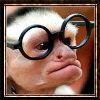


 Linear Mode
Linear Mode

