 |
|
|
#1
|
|||
|
|||
 Ok so I have always used ProfitUI Reborn and love it. As I posted somewhere in the forums I had to install Vista and reinstall EQ2, as well as this UI. I installed it from the EQ2interface.com site and think thats where things went south. I did the whole this with adding a .ini file to the EQ2 dir. with the name of my new UI folder. Well that didnt work. In doing some hunting came across your ProfitUI Reborn page. I see the spot were it says to only D/L from this site, that shows a folder already set up. I unistalled all the stuff I had done and D/L from your site following the install to a T only to have none of the Profit stuff show up in game Ok so I have always used ProfitUI Reborn and love it. As I posted somewhere in the forums I had to install Vista and reinstall EQ2, as well as this UI. I installed it from the EQ2interface.com site and think thats where things went south. I did the whole this with adding a .ini file to the EQ2 dir. with the name of my new UI folder. Well that didnt work. In doing some hunting came across your ProfitUI Reborn page. I see the spot were it says to only D/L from this site, that shows a folder already set up. I unistalled all the stuff I had done and D/L from your site following the install to a T only to have none of the Profit stuff show up in game  Are there some files I might have to remove or something I missed? Are there some files I might have to remove or something I missed?please help § Suzie |
|
#2
|
|||
|
|||
|
Omg this is the same trouble I have been having for two days. It just won't load into the game. I have Vista and I had to reload my game too but I had never used profit and so it was new to me. I have tried everything and it just won't load up.
 |
|
#3
|
|||
|
|||
|
I can only say that the game is just NOT the same with out ProfitUI. I have tried to work with what SOE has to offer and I just hate it .... I will patiently await an answer cause I just can't play the game without it
 |
|
#4
|
||||
|
||||
|
One thing: you do need to call the folder "ProfitUI", and you need to make the lines in eq2.ini read:
cl_ui_skinname ProfitUI cl_ui_subdir UI/ If you don't use ProfitUI as the folder name, some of the Profit XML won't be able to find what it needs. I had that for a bit until I realized what was up. And obviously if you don't have the eq2.ini lines, EQ2 won't know to load Profit. Also, if you're running Vista and have EQ2 installed in your Program Files folder, be aware that Vista's UAC prevents changes to eq2.ini which in turn prevents Profit from loading. You need to either put EQ2 somewhere else, or disable UAC. |
|
#5
|
|||
|
|||
|
Had Vista at one point myself so only thing I can suggest is try right clicking the Eq2 button and selecting "Run as Administrator". You would be supprised how many problems incountered while useing Vista can be fixed by this simple step. Let me know if it works!
__________________
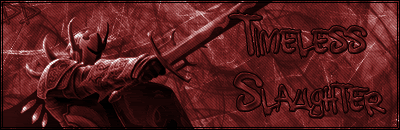
|
|
#6
|
|||
|
|||
|
ok so I have made the folder ProfitUI, I also made the eq2.ini file and put
cl_ui_skinname ProfitUI cl_ui_subdir UI/ inside it and made sure to save it as .ini I learned early on with Vista that I was going to need to disable the UAC or I was going to just be pissed all the time. So that has been turned off since day one. My only questions would be ~ just where do I put the newly created ProfitUI forder? Under EQ2 or EQ2/UI/ProfitUI? and when I unzip the new UI do I unzip it to EQ2 or EQ2/UI/ProfitUI? thanks tons for even reading this let alone giving me some help  § Suzie |
|
#7
|
||||
|
||||
|
You put your ProfitUI folder under the UI folder in EQ2's installation directory. If you need to locate the spot, you'll find a Default folder under UI that holds the EQ2 default UI files. Put ProfitUI beside that. The ProfitUI folder should have eq2ui_mainhud.xml in it among the others.
|
|
#8
|
||||
|
||||
|
It's actually simpler than you're making it. Profit comes with an eq2.ini file for you.
See this post: http://www.eq2interface.com/forums/s...3838#post63838 |
|
#9
|
|||
|
|||
 You are my hero. Something as simple as how and where to extract this file to has made my life a living hell. Indeed this is EXACTLY what was happening when I unloaded the zip file. I am going to delete all the mess created from my unzip's and try it with a different program. Vista also comes with a default unzip. You are my hero. Something as simple as how and where to extract this file to has made my life a living hell. Indeed this is EXACTLY what was happening when I unloaded the zip file. I am going to delete all the mess created from my unzip's and try it with a different program. Vista also comes with a default unzip.§ Suzie |
|
#10
|
|||
|
|||
|
It works!!!!!!!!!!!!!!!!!!!! OMG thank you sooo much. That is what the problem was the whole time. Now I can use my beloved ProfitUI once again ...
Thanks again for everyones help § Suzie |
 |
«
Previous Thread
|
Next Thread
»
|
|
All times are GMT -5. The time now is 12:01 AM.
|
© MMOUI
vBulletin® - Copyright ©2000 - 2024, Jelsoft Enterprises Ltd. |













 Linear Mode
Linear Mode

