 |
|
|
#301
|
|||
|
|||
|
Zonx,
Any idea why the windows arn't going to thier default, as per your skin, places? Drethic |
|
#302
|
||||
|
||||
|
Those actually are the default locations when the screen size is scaled down to 1024x768. As noted in the docs, everything was positioned for 1280x1024 or higher rez, with smaller screens still functional but with "less than ideal" possitioning.
Everything repositions based on screen edges and center. Player window is always upper left corner. Targets are centered a fixed distance from top of screen (I should probably change that to proportional), XP window is a fixed distance from bottom right to allow room for the Inventory, which is bottom right. Chat is bottom left. Quest Helper is Upper right I think, but I move it for my toons. My screenshots are taken at 1600x1200 rez. Windows don't scale when you drop your screen rez to 1024x768, so you will need to reposition things to avoid overlap. There's no way your setup will layout like my 60% larger screen. |
|
#303
|
|||
|
|||
|
Thanx Zonx for that info. going to have a play wih it now.
|
|
#304
|
||||
|
||||
|
Upon further inspection, it does seam there's a minor bug with examining items in the Examin Recipe window. The top half of the item icon appears to be blocked, preventing it from showing the "Examine" option when right-clicked. The bottom half can be right-clicked to see item stats.
I'll see if I can fix this. Might be a SOE bug with sizing of the Compnents section. |
|
#305
|
|||
|
|||
|
Great UI. Just having a problem with the targets target window. My current target window shows correctly but whatever my target is targeting does not show. Have alt t and brough up both windows but the second window is vacant. Thank you in advance.
 Working only while in groups now after some reseting. Last edited by Shibboleth : 04-24-2005 at 10:06 PM. |
|
#306
|
||||
|
||||
|
Normal behavior for Implied Target. The window only functions under the following conditions:
1) You're targeting your own pet and your pet has a target. 2) You're targeting a group member that has a target. 3) You're targeting a mob agroed on a group member or your pet. You wont ever get Implied Target data if solo without a pet and/or targeting an NPC not agroed to your group. |
|
#307
|
|||
|
|||
|
I skimmed through all the posts and didn't see anything pertaining to this. It's not a bug or anything. I'm just wondering tho. You know that nice lil feature you added to 3.3 for the inventory window? Hit the B, and a lil bag window will pop up. I was wondering if there's a way to make that automatically be in the shrunken mode when ever I use it. I find it quite usefull, and use it a lot. When I say a lot, I mean A LOT!
Also, I realize it's not really part of what SOE planned on being in the game, which is why this prolly happens. When I try to drag and drop a item from one bag that I have opened to a closed bag on the bag/arrow menu, the game crashes. Anyway to stop this from happening? |
|
#308
|
||||
|
||||
|
Quote:
Quote:
|
|
#309
|
|||
|
|||
|
Hello Zonx,
a little question. I'am playing the german Version of EQ2 and therefore our items are in german. As you maybe know we have special Characters like ä,ö,ü,Ä,Ö,Ü and ß. This charakters are shown in the standard GUI but in yours they are missing. Normally thats not a big thing, but it is bad in the qick search of the broker windows. e.g. sweet onion is in german "Süßzwiebel". Wenn you try to sell it and look for the price on the market with the qiuck search it changes into "Szwiebel". The characters ü and ß are still there (you can see them when you place the cursor right before the z and press 2 times the backspace, then you will recognize that it will delete a hidden character". It is not only a cosmetic thing, with this bug you are not able to use the quick search because you will get no hits. I'am pretty sure it has something to do with: Code:
<?xml version="1.0" encoding="utf-8"?> I can remeber that someone told to change the encoding and this will make the special characters usable. Can you please help me ? I know that is generally no bug, it was never designed for german language, but maybe you find something that i can then change localy. Regards, Syryna Last edited by syryna : 04-26-2005 at 06:40 AM. |
|
#310
|
||||
|
||||
|
Yes, just don't even attempt to drag and drop the bagstrip slots. The only way this window manages to work at all is by pretending to be the inventory window, which confuses the client's drag and drop function.
The same thing prevents me from making the "B" button a proper toggle. I could make it toggle open/close when pressed, but there's no way to have the Bagstrip update the button state when closed with the close button. This would ultimately result in button state inconsistancies. The current setup avoids all the inevitable complaints about the button's state being messed up. |
|
#311
|
|||
|
|||
|
I just looked into my old Dark Age of Camelot XML files and they are all starting with
Code:
<?xml version="1.0" encoding="ISO-8859-1"?> Syryna |
|
#312
|
|||
|
|||
|
Quote:
Zonx, the implied target window is actaully broke on log in and its a SOE bug i reported a long time ago. The window does not work the 1st time it should and sometimes takes a 2nd time before it pop ups like reported. This is not a bug in your UI, it happens to everyone. I however was able to fix it. Do a onshow tag to the implied target window on the target window or any other window that the mainhud calls on the load that doesnt get closed, and it will open it on the load then close once it fully log in, it will then work 100% of the time. |
|
#313
|
||||
|
||||
|
Last edited by Zonx : 04-28-2005 at 07:44 PM. |
|
#314
|
|||
|
|||
|
Thanks for the fast update for the question pop-up!
Only issue I'm running into is on the chat windows. When I hit Enter and type it doesn't show the blank bar I'm typing in. The bottom line of text is sitting over top of it unless I mouse over the window. Major pain in the ass. What file controls this feature? I know I had no issues with the previous release, so I assume it's one of those dated 4/10 or later. Chatoptions maybe? |
|
#315
|
|||
|
|||
|
Quote:
|
|
#316
|
||||
|
||||
|
Quote:
I love the new hidden scrollbar/chatinput feature. Its not too much to mouse over the window for chat input  Great Job 
__________________
Battle not with monsters lest ye become a monster and if you gaze into the abyss the abyss gazes into you. -Friedrich Nietzsche |
|
#317
|
||||
|
||||
|
/sigh I guess its too much to hope ppl might actually look at the names of the 5 newest files and notice one is named eq2ui_mainhud_mainchat.xml. Or maybe check the add-ons for a chat window.
If you're not happy with the stealth input, you can install the 3.4 version of eq2ui_mainhud_mainchat.xml or this add-on version that only hides the scrollbar. Personally I don't find it at all annoying to mouse over the main chat window on the rare occasions I actually need to see what I typed (90% of the time its short 5 word blurbs I can type blindfolded). |
|
#318
|
||||
|
||||
|
Quote:
|
|
#319
|
||||
|
||||
|
For the record, he's joking. I had planed to do my chat window mod befor dc spoke to me about his, otherwise I would have credited him with the idea
 |
|
#320
|
||||
|
||||
|
Can you make the non-hide-a-scroll chat window available as a separate download? I'm not crazy about the new ones because of a couple of issues (unless these issues can be fixed):
1. input does not unhide when you access the chat window via keystrokes (/, g, etc.) 2. when scrollbars unhide, they often cover up part of the text. |
|
#321
|
|||
|
|||
|
I just want to say this best mod I have ever used and love it!!
I have 3.4 with the added graphic change where the bars for hp and power are straight across and it works great. I will upgrade to the 3.5 tonight. I have one question and I looked in the posts but cannot find it is, when I click P to bring up the stats and choose a different size on how it organizes for example 1, it wont save that I hit 1. But if I do it for my inventoy it will save and remmber if it was zoomed or not. Anyway to save that instead of having to change row all time? no biggie if it cant Great job!! |
|
#322
|
||||
|
||||
|
Quote:
2) being as the scrolls are on the right, they cover up like, what, maybe two whole letters at the most. and thats rare at that, most of the text wraps before that point anyway. FYI I have I an add-on for FNF that only hides the scrolls, nothing else. There is also my Oeric MookChat, which features hide-a-scrolls but the chat display is toggled via titlebar (which is never seen anyway) Quote:
 LoL, If I had been serious, I prolly would have had some huge-longwinded rant about it. Since there was no rant, there was no harm.             See! |
|
#323
|
|||
|
|||
|
Annoyances...
The persona bar will not stay in mode "1" - it reverts to mode 2. I still cannot get my first 2 bags along the bottom of my screen to stay whre I put them. They always come in about one "slot height" low. Using the new 14 slot strenghtened ones with 3 rows of 4 and one row of 2. And I also have a problem with the message window moving around (it wants to be up near the top center, and I want it 1/3 of the way down on the left). I'll give 3.5 a try to see if it fixes this. The only other things I'm using not in Fetish is the HO - I like the horizontal bar one, and the start button (Goldi's start button rocks!). Other than that, I love this setup, and I appreciate the hard work you have put into it. |
|
#324
|
|||
|
|||
|
for some reason, even when i delete examine window, i am UNABLE to examine items .. i have a lore item for lore and legend that im trying to right click to 'study', and the examine window does not come up.. i've tried deleting it from the mod, and using purely the default, with the same results ..
any ideas ? thanks aloe |
|
#325
|
|||
|
|||
|
Is it possible to edit add on (simple ribbed etc) fetish_bars.dds into odd shapes that expand beyond the constraints of the current square?
|
 |
«
Previous Thread
|
Next Thread
»
|
|
All times are GMT -5. The time now is 12:14 PM.
|
© MMOUI
vBulletin® - Copyright ©2000 - 2024, Jelsoft Enterprises Ltd. |





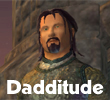





 Linear Mode
Linear Mode

