 |
|
|
|
|||||||||||||
 |
|
|
|
||
|
Re: Double UI elements on a fresh install
Quote:
The window on the left is the standard player window. The one on the right is the extended player window. Both can show self > target > implied target, and the extended player window can be configured to appear only during combat. Click the blue gem in the upper left-hand corner of either window to configure. . |
||

|


|
|
|
||
|
Re: Re: Re: Double UI elements on a fresh install
Quote:
There is a new control to toggle visibility of the Player window in the Window Manager. Give it a try and let me know if it gives you any trouble. . Last edited by Darqwood : 12-15-2016 at 07:32 AM. |
||

|


|
|
|
|||
|
A Coastal Crab
Server: Guk
Forum posts: 0
File comments: 7
Uploads: 0
|
Character window
on the Skill tap, I notice that my skills do not reflect my gear static change. it show like 25/2500
 |
||

|


|
|
|
||
|
Re: Character window
Quote:
I just tried a few pieces of gear and the skills were changing okay. Is it a certain piece of gear or a specific stat that's giving you trouble? . |
||

|


|
|
|
||||
|
A Coastal Crab
Server: Guk
Forum posts: 0
File comments: 7
Uploads: 0
|
Re: Re: Character window
Quote:
|
|||

|


|
|
|
||
|
Re: Re: Re: Character window
Quote:
I can't duplicate this, try using the default and see if you get the same numbers. Is the character mentored? . |
||

|


|
|
|
||||
|
A Coastal Crab
Server: Guk
Forum posts: 0
File comments: 7
Uploads: 0
|
Re: Re: Re: Re: Character window
Quote:
|
|||

|


|
|
|
||
|
Re: Re: Re: Re: Re: Character window
Quote:
Skills on the Character window come from the server as a pre-formatted string, 230/2500 for example. The numbers on each side of the slash can't be evaluated or changed by the custom mod. The window simply displays whatever gets sent from the server, so I'm not sure how I can help on this one. . |
||

|


|
|
|
|||
|
A Coastal Crab
Server: Barren Sky
Forum posts: 0
File comments: 35
Uploads: 0
|
Added new KA ability 'Summon Gathering Goblin':
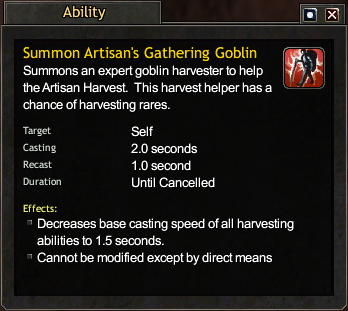 Harvesting helper - need update (?) - value 100 isn't enough  |
||

|


|
|
|
||
|
Quote:
Thanks Aniko, I don't have this goblin upgrade so please replace your harvesting helper with the one linked below and let me know how it works. If it's an improvement I'll replace it on the updater. darqui_faster_harvesting.zip This update can now be downloaded using the DarqUI Unified Utility. . Last edited by Darqwood : 12-24-2016 at 03:49 PM. |
||

|


|
|
|
||||
|
A Coastal Crab
Server: Barren Sky
Forum posts: 0
File comments: 35
Uploads: 0
|
Quote:
 Last edited by Aniko : 12-24-2016 at 12:21 PM. |
|||

|


|
|
|
|
|
The new harvesting helper is on the updater. Thanks for the help Aniko!
|
|

|


|
|
|
|||
|
A Young Mystail Rat
Server: Antonia Bayle
Forum posts: 4
File comments: 9
Uploads: 0
|
Camping Window
Hi,
Small item. Could you rearrange the Camping Window so the order is: No Camp to Desktop Desktop Account Login Character Dropdown please, it would so save the inadvertent desktop drops when missing the character list. (as a boon, could the character list be made bigger and arrangeable?) thanks for a wonderful aid to the game |
||

|


|
|
|
||
|
Re: Camping Window
Quote:
Outlaw, try the new Camp window that's on the updater. There is a new confirmation window for quitting to desktop without camping. I think you will like this just as well as moving the button. You can access the new setting from the setup page on the in-game Window Manager. If you want to quickly rearrange the character names in the list, go to the Shutdown setup page in the DarqUI Unified Utility. There are several ways to reorder the names any way you like. Click the [?] at the top of the utility for complete instructions. . |
||

|


|
 |
|
|||
All times are GMT -5. The time now is 11:27 AM.
|
© MMOUI
vBulletin® - Copyright ©2000 - 2024, Jelsoft Enterprises Ltd. |








