 |
|
|
#1
|
||||
|
||||
|
If I move the cursor off the Browser dialog, it looses focus.
If I highlight something in the dialog and move the cursor off the dialog and hit ^c to copy, the browser dialog is lost. It looses focus. It opens the Character window. If I attempt to move ths browser dialog most of the time I have to chase it all around and end up with it inaccessable and off the screen. If I come back to the dialog (after it looses focus) and hit ^C to copy what I highlighted, it opens the Character window. If I Minimize the Browser dialog, it dissapears into oblivion. There is no way to keep the dialog minimized and on the screen. Is there anyway to keep the Browser on the screen and NOT HAVE IT LOSE FOCUS?
__________________
Mr. Wrench Last edited by vc50er : 05-23-2011 at 04:37 PM. |
|
#2
|
||||
|
||||
|
Browser issues here as well but a bit different. Calling up the browser freezes the game. The page loads, tho not sure if all of it loads, then freeze. Nothing responds. Happens every time, without fail.
|
|
#3
|
|||
|
|||
|
I don't know what is causing the freezing issue. I have not changed/updated the browser ever. I also have not been able to reproduce the issue on any of the 4 pc's I have access to. It has been reported by several people so I am sure it exists however I don't think it is directly related to profit.
Silat |
|
#4
|
||||
|
||||
|
I'm seeing browser problems and I don't think it's Profit. I see problems at various points. So far I've crashed the client when exiting and locked up the computer after clicking a link in the browser window. The freeze was so severe that I had to power down to recover. This was on the WinXP laptop. Have not seen the issue so far on the WIn7 desktop, but I haven't played much on that in the last few weeks.
This seems to be a regression with GU60 or a subsequent patch. Definitely wasn't there pre-GU60. -= Therendil =- |
|
#5
|
||||
|
||||
|
Quote:
 |
|
#6
|
||||
|
||||
|
Lovely. I could believe that.
I need to amend my previous comments to add that I had seen a fair number of client hangs or crashes on normal exit in sessions where I had used and exited the browser during the session. What's new is the business of crashing constantly while still in the browser. -= Therendil =- |
|
#7
|
||||
|
||||
|
What I really want to know is: How do I change Browser xml file to keep the browser from losing focus?
I want to be able to highlight something in the browser, move the cursor off the browser, and hit ^C to copy. And not pop the Character window. Like in the old Nightfall UI.
__________________
Mr. Wrench |
|
#8
|
|||
|
|||
|
What I'd like to know is how to either A. hardcode the homepage or B. make the button work. I know it's just a bit of typing but I'm lazy.
 |
|
#9
|
||||
|
||||
|
Any fix or workaround or information on this yet? I'm still crashing trying to use the browser. Just locks up while it's trying to load the page. Win7 btw.
It has to be something in the patch because it never did this before on my Win7 or my XP computers. Now it does it on both. |
|
#10
|
|||
|
|||
|
Not a problem with the game itself. My version and my wifes, plus my laptop do not experience this issue using profit. As is stated earlier in this thread it seems to be a conflict between the old mozilla version the game uses and newer versions of flash.
Silat |
|
#11
|
||||
|
||||
|
i saw this on the official eq2 forums as a works around..
create a batch file to turn off flash before entering eq2 and turn it back on after leaving eq2. create text file named flashy.bat edit it and past this inside..and run it before starting eq2 and again after exiting eq2. @echo off CD C:\Windows\System32\Macromed\Flash IF "%PROCESSOR_ARCHITECTURE%" == "AMD64" CD C:\Windows\SysWOW64\Macromed\Flash\ IF EXIST NPSWF32._ll GOTO :turn_on IF EXIST NPSWF32.dll GOTO :turn_off :turn_on ren NPSWF32._ll NPSWF32.dll CLS echo ----------------- echo Flash is now ON! echo ----------------- pause GOTO :desktop :turn_off ren NPSWF32.dll NPSWF32._ll CLS echo ----------------- echo Flash is now OFF! echo ----------------- pause GOTO :desktop :desktop CD %USERPROFILE%\desktop :eof |
 |
«
Previous Thread
|
Next Thread
»
|
|
All times are GMT -5. The time now is 05:09 AM.
|
© MMOUI
vBulletin® - Copyright ©2000 - 2024, Jelsoft Enterprises Ltd. |









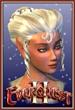


 Linear Mode
Linear Mode

