So this is about the third post you've made asking the same question, my original notion was to post something like this:
Use the search button. All the info you can find about getting started is already here.
This is where its located, just press back on your broweser and you should see it:
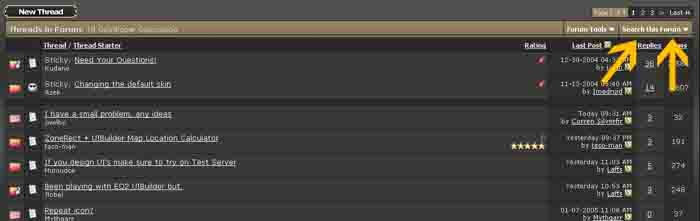
But I decided that I'd help you out individually. So here goes nothing.
- Open the UI Builder, go to the directory caller UI in your eq2 directory and then go to default folder, open up eq2ui.xml.
- Lets say just scroll down to MainHUD on the left and double click it.
- Now to see the contents of what you're about to edit, lets go to the other window (on the right) and scroll right, the > arrow, until you see MainHUD and click it. Voila, you see the connection?
- Ok now the MainHUD tab shows everything that is listed on the right underneath MainHUD!
- Now underneath MainHUD on the treeview (the left window) double click Society to expand it since that window is on top.
- Just listed underneath Society now are all the elements that make up the society window in the game! You can click each one and just under the treeview where is says Object Properies: is the type of element that it is. Just go through and check out the different elements.
- Ok so now you wanna change some text? Click on SocietyNameText in the treeview, see how the element that it corresponds to is highlighted on the right?
- Look down under the treeview and that is the Object Properties window. Click the Text property and you can edit the TEXT of that element. Simply amazing!
- Type Your Mom Is Ugly into that edit box and press enter, see how the text of SocietyNameText has changed?
- Just under text property is the textalignment property. Try setting it to Left, Right, and back to Center! See how that changes the ALIGNMENT of the TEXT?
- Now click on the LeaveSocietyButton, and change the property Size to 100,25. Now it is 100 pixels wide, by 25 pixels tall!
- Now go over to the right window and drag it around and place it wherever you want.
- Still in the LeaveSocietyButton element, DOUBLE click on the OnPress Property (if you dont see it, as with any other property, uncheck the Limit Properties Shown checkbox under it). The edit property text box will pop up and type in there: Parent.SocietyNameText.text="No she's not fat!"
- Note how that is formatted. Parent is on level up on the tree, then ELEMENT.PROPERTY = XXX. You can use Parent.parent.parent.whatever to go 3 levels up. Or you could just use property=xxx to change aproperty of the LeaveSocietyButton.
- Click the Run button on the right window, the > (play) arrow in the upper left corner, and then click on the LeaveSocietyButton, and watch the text of SocietyNameText change! Awesome huh?
Hope thats enough to get you started. Now just use your imagination and play with things from here.
Class dismissed.







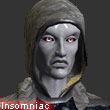


 Linear Mode
Linear Mode

