 |
|
|
|
|
#1
|
|||
|
|||
|
If you create a window, EQ2 doesnt automatically show it. An example is the Clock.
But you can force the display of a window (even one you create yourself) /show_window MainHUD.Clock So, you can now make your own modules and pages and show them. Enjoy. |
|
#2
|
||||
|
||||
|
sweet! you rock Azek.
__________________
Shizlak Xml - Templar/Provisioner Blackburrow Join Chat! irc: #EQ2Interface (dalnet) Ingame: /join eq.serverwide.eq2ui |
|
#3
|
||||
|
||||
|
does that work for the clock
 |
|
#4
|
|||
|
|||
|
Quote:
|
|
#5
|
||||
|
||||
|
your clock works?! mine reads midnight all the time..
__________________
Shizlak Xml - Templar/Provisioner Blackburrow Join Chat! irc: #EQ2Interface (dalnet) Ingame: /join eq.serverwide.eq2ui |
|
#6
|
|||
|
|||
|
Quote:
If you use the default skin and do a /show_window MainHUD.Clock the clock appears and works. |
|
#7
|
||||
|
||||
|
To go along with the idea of forcing a window to show, I found out how to make a window STAY open, instead of closing all the time (best example, the Target window).
Change DynamicDataFilter="0001" to ="0000" This made my target window stay on top, even after mashing the Esc key  I assume this can be done for all dynamic data (so far I've only tested with Target and Casting windows). Not just the window, either, but the data within the window as well. Within my modified Target window, I can hide some elements (such as the target's health) by leaving its specific Filter set to 0001, yet still keep the border and backdrop of the window itself visible with the window's page Filter set to 0000. |
|
#8
|
||||
|
||||
|
this is what the Doc says about D. Data filters:
EverQuest II has tried to make all relevant data available for any window. The system that allows this is called DynamicData. Any widget can be assigned to listen to dynamic data and will automatically update anytime the data changes. The widgets can also filter which types of updates are desired. For the most recent list of available data see eq2ui_gamedata.xml The data changes can be visible/not visible, text, color, opacity, progress, and more. The filters are bitflags indicating the types of updates desired. By default, accept all. Value Description 0x0000 None 0x0001 Visible/Not visible 0x0002 Text 0x0004 Tooltip 0x0008 Boolean value 0x0010 Floating point value 0x0020 Long value 0x0040 Progress percent 0x0080 Icon 0x0100 Command 0x0200 Enabled/Disabled 0x0400 Color 0x0800 Opacity 0x1000 Event Trigger 0xFFFF All |
|
#9
|
||||
|
||||
|
just thought i might add the /hide_window mainHUD.clock will infact close the window, im sure many of you figured this out but i thought i would post it just incase.
|
|
#10
|
|||
|
|||
|
does this work for the clock?
could someone post a before and after edited line so i can see where the heck i'm supposed to do this to keep the window open all the time... nothign i've tried so far works. Cen |
|
#11
|
||||
|
||||
|
Quote:
|
 |
«
Previous Thread
|
Next Thread
»
|
|
All times are GMT -5. The time now is 08:48 AM.
|
© MMOUI
vBulletin® - Copyright ©2000 - 2024, Jelsoft Enterprises Ltd. |



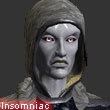







 Hybrid Mode
Hybrid Mode
