 |
|
|
|
|||||||||||||
 |
| Thread Tools | Search this Thread | Display Modes |
|
#26
|
|||
|
|||
|
Yea yea yea, I'll get to it:P I am just really busy at work so not a lot of time to fix things ATM.
|
|
#27
|
|||
|
|||
|
Hey Landin. Didn't mean to sound like I was being impatient. Just wanted to let him know that he wasn't the only one having the problem. It's people like you that keep us from tearing our hair out due to SoE bugs that their solution to fixing is to delete and start over. Thanks for the work and time you put into this.
|
|
#28
|
||||
|
||||
|
Quote:
I've done all this, I've even removed Profit and done a fresh reinstall of both Profit and UISettings Spy. What I'm not getting is anything in the box that says "Modules and Windows", how do I get this Inventory line you say to use?? I'm not sure if I'm doing something wrong or what?! BTW, if I delete all my ui server settings files and try to load one of the Profits into UISettings, it gives me an error saying "This seems to be a uisettings file PreLU47. UISettings Spy no longer supports the old format." Might that be the reason, because that is what I base all my settings off. Thanks for your time guys, and I appreciate everything, honest! 
__________________
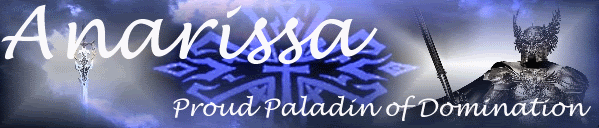
|
|
#29
|
|||
|
|||
|
Quote:
 lol j/k no worries Malloc lol j/k no worries MallocThe current work around is to add a voice chat channel and every thing will populate (or should). I am slowly working on this but I have upgraded to D2009 from D2006 witch added more work to getting this fixed:/ Last edited by Landiin : 10-10-2008 at 08:51 AM. |
|
#30
|
|||
|
|||
|
Quote:
__________________
P R O F I T U I ∙ R E B O R N [Auto-Updater] | [Portal] | [F.A.Q.] | [Support Forums] ~ Retired ~ If it does not work, you likely installed it incorrectly. Always try a clean install before reporting bugs. |
|
#31
|
|||
|
|||
|
I too have an issue with a rogue bag. I tried using the UIsettingsSpy but when I tell it to view data I don't have and inventoty button to expand under windows and modules. I'm running XP 64 could that be the problem, or did I misread something in the orgininal post?
TIA |
|
#32
|
|||
|
|||
|
Quote:
edit , tried different versions of UI settings spy 1.0.3.4(according to "About" box), filename suggests its 1.0.3.5, behaves as described above 1.0.3.4(version name in filename) hangs immediately, I did try to rename the ui files alphabeticaly so that the spy would look into different UI files when its launched, hang with every file 1.0.3.3(version name in filename, "about" box doesnt say anything) works like a charm for default ProfitUI default profile but modified *.ini files won't show anything in "Modules and Windows" box. Doesnt show it with profile files that i had saved from time i only used the default SOE UI either With default ProfitUI1280x1024 bags wont fit without ovelapping, have to re-arrange the placement and the bag slot size  Last edited by PilgrimEQ2 : 11-07-2008 at 05:01 PM. |
|
#33
|
|||
|
|||
|
Landiin, the author of UISettingsSpy, explained 4 posts above how to work around the issue in UISettingsSpy until he fixes it.
__________________
P R O F I T U I ∙ R E B O R N [Auto-Updater] | [Portal] | [F.A.Q.] | [Support Forums] ~ Retired ~ If it does not work, you likely installed it incorrectly. Always try a clean install before reporting bugs. |
|
#34
|
|||
|
|||
|
thank you, dont know why i missed that post. And indeed workaround works
|
|
#35
|
|||
|
|||
|
I added a voice chat window, it populated the module window, but when I delete an "unusual" bag the program stops responding
|
|
#36
|
|||
|
|||
|
Ok...this is what I've discovered in hopes it will help someone.
Bag_clone_0_-3 thru Bag_clone_11_-3 are all regular bank slot bag positions Bag_clone_0_-4 thru Bag_clone_7_-4 are all of the shared bank slot bag positions Bag_clone_0_-5 thru Bag_clone_5_-5 are all of the house vault bag positions Bag_clone_0_0 thru Bag_clone_5_0 are the inventory bag positions Bag_clone_17_-1 is the ammo bag position Now...the other thing I discovered is that if you have 12 regular bank slots + 8 shared bank slots + 1 ammo bag + 6 inventory bags + 6 housing vault slots...EQ2 seems to stop adding entries to the .ini file after creating 30 bag entries. Can anyone confirm this? This means that if you have the maximum amount of storage on a toon you end up with 3 rogue bags? |
|
#37
|
|||
|
|||
|
Yes that's exactly the issue at hand, it is and always was a bug SOE needs to fix.
__________________
P R O F I T U I ∙ R E B O R N [Auto-Updater] | [Portal] | [F.A.Q.] | [Support Forums] ~ Retired ~ If it does not work, you likely installed it incorrectly. Always try a clean install before reporting bugs. |
|
#38
|
||||
|
||||
|
I thought this was fixed and hadn't had a problem at all since doing the "backup" method after the first problem arose. I just did it on one toon, then copied that setting to all the other toons and it was done.
Now, the problem is here again after upgrading to the new expansion and the ui settings spy and backup method both fail to keep the bags in place. Is it simply a lost cause now? |
|
#39
|
|||
|
|||
|
Quote:
I'll play around with it more and see if I can find out what is going on. I also noticed that if I maximized the gui, I couldn't see the delete and compare windows buttons. Best to leave it the size it is. Thanks for the help all!
__________________
CW3 Patrick M. Quenga Computer Engineer United States Army Mannheim, Germany [email protected] |
|
#40
|
|||
|
|||
|
Quote:
I ended up just deleting the ini file and just starting with the ProfitUI default for my resolution. I fixed all my bag positions and logged off and back in and they stayed so I copied my UI to my other toons. |
 |
«
Previous Thread
|
Next Thread
»
|
|
All times are GMT -5. The time now is 05:00 PM.
|
© MMOUI
vBulletin® - Copyright ©2000 - 2024, Jelsoft Enterprises Ltd. |










 Linear Mode
Linear Mode

