 |
|
|
|||||||
|
| ||||||||||||||||||||||||||||||||||||||||||||||||||||||||||||||||||||||||||||||||||||||||||||||
 |
|
|
|
|
|
I am unsure as to what is causing this. If you installed the mod correctly and extracted it with the directory structure maintained, then you should be able to see the implied target window. You may try either resetting the windows location and opacities either by using the /show_window mainHUD.impliedtarget to get it to appear that way as well. otherwise maybe resetting all window locations and opacities (yes a major pain) . Also maybe going into the Options and user interface, then the name and chat bubble and switching the target to simple or detailed and see if that pops it up to allow you to move it, then switching back. If this does not help and you have made sure the files are correctly extracted with their proper paths, reply again ands I will look into the problem further.
|
|

|


|
|
|
||||
|
A Crazed Gnoll
Server: Lucan DLere
Forum posts: 20
File comments: 17
Uploads: 0
|
Quote:
Thanks a lot.  |
|||

|


|
|
|
|
|
Implied Target window - Level issue
I just noticed that the implied target window is showing any/all NPCs, mobs and players at level 60 in the middle of the pwr/hp bars.
The main target window correctly shows lvls, just the implied target is not. Suggestions/thoughts? //null befallen |
|

|


|
|
|
||
|
Re: Implied Target window - Level issue
Quote:
Thank you for catching this for me.  |
||

|


|
|
|
|||
|
A Sea Turtle
Server: Everfrost
Forum posts: 30
File comments: 5
Uploads: 0
|
any chance of getting a matching Player window?
This is great thanks |
||

|


|
|
|
|
|
Player Window has been added in version 1.2
|
|

|


|
|
|
||||
|
A Griffon
Server: Valor
Forum posts: 358
File comments: 5
Uploads: 0
|
Re: Implied Target window - Level issue
Quote:
Code:
<Text AbsorbsInput="false" actiontype="Target" Color="#FFFF00" DynamicData="/GameData.Target.Level" Font="/Fonts.FontZapf15" LocalText="999" Location="26,0" MaximumSize="152,30" MaxLines="1" Name="Level" ScrollExtent="152,18" ShadowStyle="/ShadowStyles.Outline1" Size="152,18" TextAlignment="Center" TextAlignmentVertical="Center" TruncateElipsis="false">999</Text> Code:
<Text AbsorbsInput="false" actiontype="Target" Color="#FFFF00" DynamicData="/GameData.ImpliedTarget.Level" Font="/Fonts.FontZapf15" LocalText="999" Location="26,0" MaximumSize="152,30" MaxLines="1" Name="Level" ScrollExtent="152,18" ShadowStyle="/ShadowStyles.Outline1" Size="152,18" TextAlignment="Center" TextAlignmentVertical="Center" TruncateElipsis="false">999</Text> Kaldran Valor server Last edited by Kaldran : 12-14-2005 at 05:21 PM. |
|||

|


|
|
|
|
|
Thank you for that I will change it tonight
|
|

|


|
|
|
|||
|
A Brown Bear
Server: Antonia Bayle
Forum posts: 9
File comments: 11
Uploads: 0
|
is it possible that you add the negative effects icons to the player windwow like in profits ui?
|
||

|


|
|
|
|
|
I will look into that and Update it. thank youfor the feedback !
 |
|

|


|
|
|
|||
|
A Brown Bear
Server: Antonia Bayle
Forum posts: 9
File comments: 11
Uploads: 0
|
thank you
 |
||

|


|
|
|
|||
|
A Brown Bear
Server: Antonia Bayle
Forum posts: 9
File comments: 11
Uploads: 0
|
thanks, the perfect mod for me
 |
||

|


|
|
|
|
|
Love this mod .. first time i changed this since Jaxels ..
It's as close to perfect as possible i guess  Thanx a million Yours Brorim |
|

|


|
|
|
|
|
The only thing missing from this are timers on the effects icons for the target and implied. I'm looking for the perfect mod to match my tastes and I'm going to try this one.
|
|

|


|
 |
All times are GMT -5. The time now is 10:54 PM.
|
© MMOUI
vBulletin® - Copyright ©2000 - 2024, Jelsoft Enterprises Ltd. |






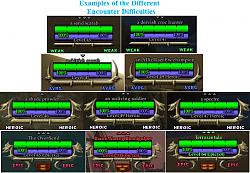

 This issue has been corrected.
This issue has been corrected. 





