
 |
[added] Mistmyr Manor
1 Attachment(s)
Hello together,
i'am working on a Mistmoore Good Map. It may take some time.... My group is just strong enough to take on these mobs..... I think it will be finished at the end of the next week. Here a small preview of the raw map. (zone not completly cleared) Sincerely Daria |
Looking very nice! Are the missing bits in the upper left a visual artifact of the output being so small, or have you just not gotten to them yet?
|
it's not finished yet. Here's a full version of it: http://www.eq2interface.com/forums/s...ad.php?t=11921 but unfortunately the guy never posted the log file or finished his maps.
Btw, this is definitely a map that I could see being done in a larger than the default format because of the details on it |
Larger Format?
Hiya GM9 and SaintPeter,
yep the map isn't finished yet. I found a group that will clear the whole instance for me (with me) *smiles* (next week). After that i can finish the logs / cords ... Larger format, than default? Any suggestions? You know I have done this only one time :-) DDS Fileformat larger? maybe 1024x1024 or something? Please let me know... before i begin coloring the map. Made about 90 screenshoots ;-) I hope the Map will look great after finishing. Sincerely Daria |
It really depends on how large it all gets. You could do 512x1024, or maybe slightly wider - 640x1024?
The only limitation on the DDS file is that the final dimensions must be divisible by 4. |
Mapping and Cleanup is finished -> ToDo: Coloring
1 Attachment(s)
Hiya Guys,
so i completed the coords and finished cleaning up the map. Here is a preview. Next step is coloring the map. Have a good day, Daria |
Wow, Very nicely done!
What resolution did you decide on for the final map? |
Wow great job with the line drawing part of it Sxandi.
|
Map Size and Thanks
Thanks guys,
i will color the map at 0,0,960,1200. After that we can decide if the map needs to be that big. Smiles |
Oh definitely, after all the great detail on the outline it would be a shame to make it smaller. :)
PS: SaintPeter, maybe PM the OP a link to your tutorial work in progress? Might be useful help for texturing the map and maybe useful feedback for you. |
Sent PM with link.
|
I hope you like the map ;-)
2 Attachment(s)
Hi SaintPeter and GM9,
thanks for your input. I have seen your post after i finished the map (the old fashioned way). I would have been much faster with your great guide. I will send you (SaintPeter) some feedback via PM after i finished reading! I hope you like the colored map. Any input is appreciated. Have a nice day, Daria. PS: Please check if the MenuGroup and the DisplayName have the correct english spelling because i am playing with the german client! <ImageStyle Name="exp05_dun_mistmoore_manor" displayname="Mistmyr Manor" menugroup="Faydwer" zonerect="-297, -413, 92, 73"> <ImageFrame Source="images/maps/exp05_dun_mistmoore_manor.dds" SourceRect="0,0,960,1200" /> </ImageStyle> |
That is absolutely gorgeous! Stunning, really. I need to get some pro tips from you about how you made it looks so good, especially how you got the red pentagram to come out so nicely. If you could describe your process, or give some tips, I can include them in my guide.
I think the size is just about perfect. I wish that I had this size available to me when I was doing Scaleborne. One minor quibble - It looks like you just scaled up the parchment, so it looks a bit blotchy. If that was the case, can you paste over the lighter colored areas with copies of the unscaled parchment? I don't know if it will ultimately look any better, though, due to the compression of the file, but it's worth a shot. |
Wow, awesome job!
The level of detail is just... wow. |
1 Attachment(s)
Really nice work. And awesome improvement over your first map! :)
Regarding SaintPeter's concerns try the attached 1600x1200 canvas (best cut something out in the middle to get to your resolution instead of scaling it). I had originally made that for a fog overlay image for large maps (which I still haven't finished...). I'll probably upload that as a mapping template also. While we are nitpicking, there are two white areas besides the two staircases going off from the large room on the right where you forgot to cut out the white background. Apart from that the only thing I was wondering is the textures, they look oddly dithered as if you reduced the color depth on them. Was that on purpose? Gives the map a certain feel. PS: If you feel really really motivated you could indicate different height levels by altering the distance/depth of the drop shadow on higher/lower parts. |
High Resolution Parchment?
2 Attachment(s)
Hiya Guys,
thank you for the flowers *smiles* I tried to redo the parchment. But i didn't get it right. SaintPeter do you have a high resolution version of the parchment? If so, please add it to the thread so i can clean up the parchment. I tried a free parchment variant but it didn't look so good. Ps.: I tried a Multiply Layer (Parchment) with the lighter parts of the original parchment. Here is the result. Overall the quality is better but darker. I think you guys should decide which map to take =) The same Zonerect applies. Have a nice day, Daria |
Quote:
|
1 Attachment(s)
As Gm9 pointed out there is some missing information. You actually missed an entire hallway. It's a secret passage that leads on from the secret room off the blue vision room. I have noted down points on the hallway so you can easily find it's entrance in the image I attached.
1. This is accessed via a candle stick I believe. 2. This is accessed via a banner hanging over the middle of the wall. You'll need to jump. Hope this helps.. and by the way.. I love the Map. It looks awesome, both the line detail and the colors you used are magnificent. |
Missed your message
Sorry GM9
missed your post. I will redo the parchment. I noticed the missing spots and nearly bit of my head *laughes*. About the shadows that would be to difficult because i have only one map layer. Maybe... but the weekend is going to end soon. =( Xiad -> i missed that spot ;-) I will have to fake the rooms :-( Once again back to the drawing board. PS.: SaintPeter -> I send you a mail. I hope 6MB isn't to big! |
Faking stuff isn't good, but you should be able to extrapolate the correct locations and outline from this small image (from the thread I linked in the 3rd post; there is no larger version):
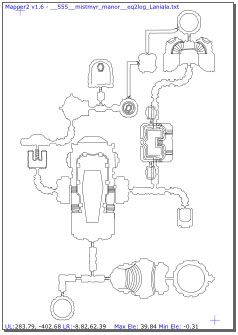 |
Map -> Creating the DDS-File -> loosing quality like hell
3 Attachment(s)
Hiya again,
i have redone the map. Parchment is clean now ;-) Missing pathway is there.... I have saved the map as a dds file via paint .net. But the quality sucks. The original file is about 100% better (PSD). Maybe someone can convert the file for me, with better luck =) Daria PS.: New ZoneRect: <ImageStyle Name="exp05_dun_mistmoore_manor" displayname="Nebelmoor Gyt" menugroup="Faydwer" zonerect="-297, -417, 99, 78"> <ImageFrame Source="images/maps/exp05_dun_mistmoore_manor.dds" SourceRect="0,0,960,1200" /> </ImageStyle> |
I don't see any quality issues, there are only very minor artifacts in the dds. :confused:
But there's a lot of unused black space to the right of the map, a dds size and SourceRect of 800x1200 should be sufficient, would look better and also saves a lot of memory for the map. ZoneRect will need to be recalculated. Sorry. :o |
Done!
1 Attachment(s)
Hiya GM9,
resized the dds file and recalculated the zonerect. Regards, Daria PS: <ImageStyle Name="exp05_dun_mistmoore_manor" displayname="Nebelmoor Gyt" menugroup="Faydwer" zonerect="-297, -416, 34, 79"> <ImageFrame Source="images/maps/exp05_dun_mistmoore_manor.dds" SourceRect="0,0,800,1200" /> </ImageStyle> |
Thanks for your diligence, your map is now live. :nana:
|
Why are you using Paint.Net to export to DDS?
nVidia has a Photoshop plug-in that will allow you to save-as .DDS. http://developer.nvidia.com/object/p...s_plugins.html However your quality may not improve significantly. That is due to the nature of the DDS format. The settings we use, DXT1, ARGB, 4bpp | 1 bit alpha means that you have 4 bits per channel, 12 bits per pixel (plus 1 alpha) = 4096 colors. You lose a lot of color depth in going to DDS, which makes it look grainy. I don't know if EQ2 can read an alternate setting which would give us higher color depth, but I suspect even if we could the files would be a lot bigger. |
| All times are GMT -5. The time now is 08:29 AM. |
vBulletin® - Copyright ©2000 - 2024, Jelsoft Enterprises Ltd.
© MMOUI