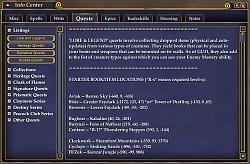|
| Category: Miscellaneous[DrumsUI] Info Center |
| Interface Information |
|
| Name: |
[DrumsUI] Info Center  |
| Author: |
|
| Date: |
08-10-2012 09:40 PM |
| Size: |
565.34 Kb |
| Version: |
2010.08.10 |
| Rate Addon: |
 |
| Patch & Add-on List |
File Name |
Version |
Size |
Author |
Date |
Type |
|
1.00 |
39.21 Kb |
|
02-29-2008 10:11 AM |
Addon |
Minimized
|
| |
Start menu addition
|
| |
New tree-view in action
|
| |
In-Game
|
| |
Game Update #64+ Compatible
* Please submit any suggestions, ideas, content, or issues in the Support Topic! It helps keep information organized.
Description:
Originally created by DBurgdorf, the Info Center is a resource window for lots of different and useful information. Various information has been condensed into better suited tabs, and it has had a face lift in several ways. The window is completely re-sizable with a small minimum size.
Use the EQ2 Button to open the InfoCenter. A minimize button is also included, so you can save the hassle of finding information again, and hide the window easily. The ESC will not close this window.
New This Release!- Simply a functional update with no updated/new content. This patch makes sure the window still works with current game updates.
Previous Release:- Added EQ2i and Allakhazam browser buttons, and cleaned up some more misc text files (v3.4)
- New "Close" button method (v3.3)
- Cleaned up HQ guides a bit (v3.2)
- Minimizing and maximizing the window will not disrupt where your scrollbar is at
- Closing the window will not change your current page/tab any longer
- Code changes to allow data to be used in other windows (check out my Journal Window)
- Make sure you read the installation notes: InfoCenter/includes.xml needs to be included in your eq2ui_custom.xml
Coming Soon:
Installation Notes:
- How To: Install A Custom UI
- PLEASE COMPLETELY UNINSTALL "ANY" PREVIOUS VERSION PRIOR TO INSTALLING
- eq2ui_custom_infocenter.xml goes in your CustomUI folder.
- eq2ui_mainhud_startmenu.xml goes in your CustomUI folder.
- eq2ui_custom_optional.xml goes in your CustomUI folder.
- /InfoCenter/ folder goes in your CustomUI folder (retain folder structure from Zip).
If you're using a UI that has the eq2ui.xml file you need to make sure that <include>eq2ui_custom.xml</include> is added to the list.
Extra Install Notes:
Rename eq2ui_custom_optional.xml to eq2ui_custom.xml if you do not already have this file. - If you already have a eq2ui_custom.xml add the following to yours:
Code:
<include>DrumsUI_custom_includes.xml</include>
- It will then look something like this:
Code:
<?xml version="1.0" encoding="utf-8"?>
<Page IgnoreTab="false" ismodule="true" Name="Custom" PackSize="1,1" PackSizeProp="0002/0003,0002/0003" ScrollExtent="1024,768" Size="1024,768" Visible="false">
<include>DrumsUI_custom_includes.xml</include>
</Page>
Update Log:
2012.08.10
- Simply a functional update with no updated/new content. This patch makes sure the window still works with current game updates.
2008.08.23 v3.3
2008.09.12 v3.4
- Added EQ2i and Allakhazam browser buttons, and cleaned up some more misc text files
- new "Close" button method
2008.08.03 v3.2
- text file updates (cleaner HQ's, minor tweaks)
2008.07.30 v3.1
- Fix for "close" button inconsistencies
2008.07.29
- Moved includes.xml include into the eq2ui_custom.xml
- Changed window to remember scrollbar position and maintain tab/page upon closing the window
2008.07.05
- /DrumsUI/ folder removed from compilation
- Epic guides, T8 writs + neriak/gorowyn writs, status furniture, tier 8 harvesting, and various other updates/tweaks
- Minimize button added, ESC key disabled
- Startbutton row added
2008.02.26
- Initial Release
|
| Archive List (Old Versions) |
File Name |
Version |
Size |
Author |
Date |
|
2008.09.12 v3.4 |
577.19 Kb |
Drumstix42 |
09-13-2008 12:30 AM |
| File Statistics |
| User Rating: |
|
| Downloads: |
25261 |
| Views: |
116189 |
| Favorites: |
97 |
| Uploaded By: |
|
| Last Modified: |
08-10-2012 09:49 PM by Drumstix42 |
|
|  |
|
 |
|
 03-29-2018, 11:23 AM
03-29-2018, 11:23 AM
|
|
A Griffon
Server: Antonia Bayle
Forum posts: 3287
File comments: 591
Uploads: 44
|
Re: Creating A Macro
Quote:
Originally posted by Tuirse
Is there a way to create a macro to access this window so that I don't have to use the Start menu?
TIA!
|
I know this is a super late response, but you can use this command:
/show_window Custom.InfoCenter |


|


|
 05-07-2017, 08:09 PM
05-07-2017, 08:09 PM
|
|
A Brown Bear
Server: Antonia Bayle
Forum posts: 13
File comments: 10
Uploads: 0
|
Creating A Macro
Is there a way to create a macro to access this window so that I don't have to use the Start menu?
TIA!
|


|


|
 09-10-2013, 08:40 PM
09-10-2013, 08:40 PM
|
|
A Griffon
Server: Antonia Bayle
Forum posts: 3287
File comments: 591
Uploads: 44
|
Re: Wondering about an update to the infocenter....
Quote:
Originally posted by naomipdx
Very much out of date (last update looks like it was 2008) and wondering if any help is needed for getting it updated.... I can help gather info, but wanted to know if I put the effort out if someone would be available to update the code? I am a veteran player but a noob / non programmer :-) Also, I only have expansions through DoV.... trying to get it together for CoE and ToV but still struggling with $$ for that. Hopefully there is some interest for this wonderful tool!
|
Feel free to submit any Updates/new content right on the drums UI forum. Just don't post it on this download page, or I'll lose track of it. Make a new topic or make a reply to any other topics.
Cheers. |


|


|
 09-09-2013, 05:19 PM
09-09-2013, 05:19 PM
|
|
A Young Mystail Rat
Server: Permafrost
Forum posts: 6
File comments: 2
Uploads: 0
|
Wondering about an update to the infocenter....
Very much out of date (last update looks like it was 2008) and wondering if any help is needed for getting it updated.... I can help gather info, but wanted to know if I put the effort out if someone would be available to update the code? I am a veteran player but a noob / non programmer :-) Also, I only have expansions through DoV.... trying to get it together for CoE and ToV but still struggling with $$ for that. Hopefully there is some interest for this wonderful tool!
|


|


|
 06-23-2013, 02:43 AM
06-23-2013, 02:43 AM
|
|
A Coastal Crab
Server: Unkown
Forum posts: 0
File comments: 7
Uploads: 0
|
Where drumsui.include .xml goes?
|


|


|
 07-29-2012, 05:56 PM
07-29-2012, 05:56 PM
|
|
A Coastal Crab
Server: Nagafen
Forum posts: 0
File comments: 2
Uploads: 0
|
Any updates?
Just wondering if there will be an update sometime with the new zones and HQs
|


|


|
 04-26-2011, 09:13 AM
04-26-2011, 09:13 AM
|
|
A Coastal Crab
Server: Unkown
Forum posts: 0
File comments: 2
Uploads: 0
|
Anyone updating this?
Has there been an update for this yet? I'd like to use it more it's very helpfull.
|


|


|
 02-28-2011, 04:07 PM
02-28-2011, 04:07 PM
|
|
A Coastal Crab
Server: Unkown
Forum posts: 0
File comments: 1
Uploads: 0
|
Ive noticed a problem with the group click to cast/cure window. When i try to edit the click to cast buttons i get a map interface window and not the group edit window. Gonna try re downloading the group window only but just thought i would let you know. thanks for all the hard work on the ui =)
|


|


|
 07-11-2010, 01:04 PM
07-11-2010, 01:04 PM
|
|
A Griffon
Server: Antonia Bayle
Forum posts: 3287
File comments: 591
Uploads: 44
|
Quote:
Originally posted by Wyntakata
If its not a pain can u make this a variant in your auto updater?
ugh maybe it is already sorry not sure why i thought this was ur journal plug in lol
|
I'll make both of them an optional one, just gimme some time to test it, and possibly gather updates. |


|


|
 07-11-2010, 07:52 AM
07-11-2010, 07:52 AM
|
|
A Brown Bear
Server: Crushbone
Forum posts: 10
File comments: 44
Uploads: 3
|
If its not a pain can u make this a variant in your auto updater?
ugh maybe it is already sorry not sure why i thought this was ur journal plug in lol
Last edited by Wyntakata : 07-11-2010 at 12:45 PM.
|


|


|
 07-11-2010, 02:48 AM
07-11-2010, 02:48 AM
|
|
A Griffon
Server: Antonia Bayle
Forum posts: 3287
File comments: 591
Uploads: 44
|
Re: i was wandering....
Quote:
Originally posted by Kaldais
....if there is an easier way to arrange all the windows. can i simply copy a previous setup on a different character? or am i stuck moving every window, everytime i make a new toon?
|
I dunno what this question has to do with the InfoCenter, but...
/load_uisettings
That command is your friend. |


|


|
 07-10-2010, 08:35 PM
07-10-2010, 08:35 PM
|
|
A Coastal Crab
Server: Unkown
Forum posts: 0
File comments: 1
Uploads: 0
|
i was wandering....
....if there is an easier way to arrange all the windows. can i simply copy a previous setup on a different character? or am i stuck moving every window, everytime i make a new toon?
|


|


|
 03-29-2010, 07:26 PM
03-29-2010, 07:26 PM
|
|
A Griffon
Server: Antonia Bayle
Forum posts: 3287
File comments: 591
Uploads: 44
|
Quote:
Originally posted by Exidus1
I've been looking around and I can seem to find an answer to the questions I've been looking for. Is there a slash command for this UI pack? I seem to be missing a lot of AddOns, mostly the bar that sits along the top of bottom of the screen with your characters stats on them.
Thanks in advance for the help.
|
I think you may have commented on the wrong UI page? This is just an Info Center addon, not a whole UI pack. |


|


|
 03-29-2010, 06:40 PM
03-29-2010, 06:40 PM
|
|
A Coastal Crab
Server: Unkown
Forum posts: 0
File comments: 1
Uploads: 0
|
I've been looking around and I can seem to find an answer to the questions I've been looking for. Is there a slash command for this UI pack? I seem to be missing a lot of AddOns, mostly the bar that sits along the top of bottom of the screen with your characters stats on them.
Thanks in advance for the help.
|


|


|
 02-26-2010, 10:18 PM
02-26-2010, 10:18 PM
|
|
A Griffon
Server: Antonia Bayle
Forum posts: 3287
File comments: 591
Uploads: 44
|
Quote:
Originally posted by Wolfhammer
Hey Drums,
Isnt this info centre part of your full UI pack??
|
No, the InfoCenter is a separate add-on. It is still compatible however. |


|


|
All times are GMT -5. The time now is 06:59 AM.
|
 |