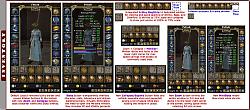|
|
|
|||||||
|
| |||||||||||||||||||||||||||||||||||||||||||
 |
|
|
|
|
|
It's one copy and paste from the ReadMeInventory.txt file to the XML file included, using Notepad. The code change is included for you in the ReadMeInventory file.
I figured that would be easier for most ppl then figuring out how to install from multiple versions  |
|

|


|
|
|
|||
|
A Young Mystail Rat
Server: Antonia Bayle
Forum posts: 3
File comments: 7
Uploads: 1
|
hmm took me a lil longer than expected, i extremely thank you for the reply to my message. Finally found the line and got it working finally and mad props to ya! It Rox
 thanks for the help Last edited by Myndphyre : 01-22-2005 at 05:45 PM. |
||

|


|
|
|
|||
|
A Young Mystail Rat
Server: Antonia Bayle
Forum posts: 3
File comments: 7
Uploads: 1
|
what about this
Hey Fetish you think you could make a horizontal Bank mod like this one?
 Horizontal bank Looking for something like this to make the Vertical Bags as optimal as possible. Your inventory Mod helped out alot all im missing now is horizontal Bank! Thans |
||

|


|
|
|
|
|
I suggest you just install that mod over mine. I don't see anything in it that would break if you just replaced my bag and bank files with those.
|
|

|


|
|
|
|||
|
A Coastal Crab
Server: Antonia Bayle
Forum posts: 0
File comments: 1
Uploads: 0
|
This mod simply ROCKS. Bless you!
|
||

|


|
|
|
|||
|
A Mist Grinnin
Server: Antonia Bayle
Forum posts: 76
File comments: 18
Uploads: 0
|
Amazing Inventory!
This is by far one amazing Inventory! I was curious if there's a chance you could release a standalone 'small' version of it, without the need for the Zoom. When you reload the game it defaults as the larger size. With a standalone 'small' version, would be no need for the Docking, as you should be able to just move it around as needed. But the minimizing down to just the icons is just too sweet to not want! :-)
|
||

|


|
|
|
||
|
Re: Amazing Inventory!
Quote:
 Open eq2ui_inventory_inventory.xml in Notepad. The 8th line of code reads... Code:
show_window="MainHUD.Compass" Code:
Shrink.activated=true Shrink.checkeded=true  If you want to disable docking, search for and delete the following line of code (appears twice) Code:
parent.location="parent.parent.FetishDock.location" |
||

|


|
|
|
|||
|
A Mist Grinnin
Server: Antonia Bayle
Forum posts: 76
File comments: 18
Uploads: 0
|
You... ROCK!
|
||

|


|
|
|
|||
|
A Mist Grinnin
Server: Antonia Bayle
Forum posts: 76
File comments: 18
Uploads: 0
|
Wait, not working, hehe. I still think you rock. :-) Here's what it's doing when I do that (didn't remove the dock).
It's making the inventory open when the game loads, and placing the 'smaller' version in the upper-leftmost corner where the 'large (normal)' version would be. So it is putting it into the smaller version default, and open on-load. But then you have to click zoom several times to get it to the 'docked' small location and then it zooms in/out properly from there. Also, noticed the Tier information in the XML file, but no clickies for them in the Inventory, large or small version. Any chance of a stand-alone small version? I tried ripping it apart myself, but I think I'm waaaay to unskilled to make it work. |
||

|


|
|
|
|
|
So on login its small. Isn't that what you were wanting?
Its not going to snap to the dock location on initial login, but you can position it where you want and EQ should save its location. It will always enlarge from the top left corner but you said you didn't care about large size. It will still snap to the Dock if you enlarge then shrink it, but you're not enlarging it so that shouldn't be a concern  Its unlikely that I'll make a stand alone small version for a couple reasons: A) Sounds like the tweaks I gave work as intended, a small inventory window by default that can be moved. B) There's already several small inventory windows available for download. C) I provide individual pieces mostly as a courtesy to people that don't want my full Combo. Not really interested in doing a buncha flavors of the same piece. I'm more into doing 1 piece that does everything for inclusion in my combo  |
|

|


|
|
|
|||
|
A Mist Grinnin
Server: Antonia Bayle
Forum posts: 76
File comments: 18
Uploads: 0
|
Ok, I understand. It works as you intended it, yes. But I can't move it around when it's in small mode on initial logon. I have to zoom in to large, then back down to small to get it to work. Thank you for helping though, I'll try to see what I can do to split the large and small from each other somehow.
|
||

|


|
|
|
||
|
Quote:
Now if what you're after is the collapsed version... getting that mobile while retaining access to the expanded version would be a big rework. I think its possible to cludge another window in an entirely different branch of the UI (say MainHUD.Inventory). If that gives full functionality, you could add buttons to each window that toggles between them and simply delete stuff from one of the windows till its as stripped down as you like. |
||

|


|
|
|
|||
|
A Young Mystail Rat
Server: Antonia Bayle
Forum posts: 5
File comments: 3
Uploads: 0
|
Broker window bug from 3/21 patch
I don't know if this is a known issue yet but with this mod installed I am unable to type in the broker window, though all the drop boxes work. I hope for a quick fix because I love this mod, definitely one of my favs.
 |
||

|


|
|
|
||||
|
A Fallen Diplomat
Server: Antonia Bayle
Forum posts: 50
File comments: 11
Uploads: 0
|
Re: Broker window bug from 3/21 patch
Quote:
thanks dave |
|||

|


|
 |
All times are GMT -5. The time now is 09:04 PM.
|
© MMOUI
vBulletin® - Copyright ©2000 - 2024, Jelsoft Enterprises Ltd. |