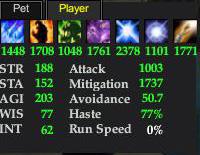|
|
|
|||||||
|
| |||||||||||||||||||||||||||||||||||||||||||||||||||||||||||||||||||||||||||||||||||||||||||||||||||||||||||
 |
|
|
|
|
|
Changes in 1.1
- LU19 Compatable - Fixed LFG screen to allow options to be selected again - Vert skin of the new LU19 windows - Fixed some missed things (one dropdown in market, sales logs) Last edited by Ranot : 02-04-2006 at 04:39 AM. |
|

|


|
|
|
|
|
Changes in 1.2
- Tabbed Pet Window/Playerstats Window! - Fixed Broker Window To Accept Text Input |
|

|


|
|
|
|||
|
A Coastal Crab
Server: Antonia Bayle
Forum posts: 0
File comments: 1
Uploads: 0
|
bug
all windows show up white. Tried a few diffrent setting nothing works all font showes up yellow. othe rui's work fine so i know its not the vid card.
|
||

|


|
|
|
|
|
Change Log for 1.3
------------------ - Fixed Font issue's, windows should display the way they were ment to again - Added the clickthrough option to window settings (something i missed from LU17) - Fixed merchent window script to use new class system in the my class & level button - repositioned the clocks default location, tho with clickthrough off you can finally move it - started playing with jaxel's start button to try getting it to autoshow, works with a new character, still trying to get it to autoshow for old characters - Included eq2.ini and a default character.ini |
|

|


|
|
|
|||
|
A Coastal Crab
Server: Beta 1
Forum posts: 1
File comments: 2
Uploads: 0
|
Combat/spell effects on person window?
Any idea if its possible to get the window to show what spell effects (arcane, poison, mental, etc) or combat effects?
Makes it easier to cure rather then guesssing from buffs/debuffs on you. |
||

|


|
|
|
|
|
Change Log for v1.5
-------------------- Yeah Yeah I know I skipped a version, 1.4 was the bug fixes.. 1.5 was the new windows. - revamped group and maint windows to look like eq1 vert - redid window pieces so color packs can be done ((Color packs are in the mods directory, just replace vertwindow_pieces01.tga in images folder with the one you want.)) - fixed trade window having no background - added effects to player window - fixed tradeskill window being nomove/noresize - added milquetowst's info center (reskinned) - removed redundent tabs from journal that are also in info center - changed notes on start button to display the info center - fixed compass so it's no longer off by 90 degree's ---------------------------------------------------------------- WARNING!!!!!! Wasn't sure about releasing this with KoS just around the corner, but I suppose enough has changed to warrant it. This version should be installed in a CLEAN directory due to the change from silverfox's journal to info center, and the cleanup of images directory for colorpacks. Last edited by Ranot : 02-13-2006 at 02:42 AM. |
|

|


|
|
|
|||
|
A Young Mystail Rat
Server: Antonia Bayle
Forum posts: 5
File comments: 1
Uploads: 0
|
nice one there , im using default atm cuz of kos coming and lots of change with the aa page and ****s , but looking foward to use that one
|
||

|


|
|
|
|||
|
A Coastal Crab
Server: Antonia Bayle
Forum posts: 0
File comments: 1
Uploads: 0
|
Compass still off
Love this UI!
I suspect that the new file isn't properly linked here though, because the compass still is off by 90 degrees. Other than that, I love it! |
||

|


|
|
|
|
|
Changelog v2.0
----------------- - KoS/LU20 Compatable - Everything that was suppose to be in the 1.5 that never made it live is in - Scrollbars are no longer invisible in guild window and journal - Pet window is now locked as always on screen - Minimize button added to top right corner of pet window since you can't close it anymore - Sound setting defaults can be set via editing the files in the video subfolder they are all just one line, and you only need to change the first part of it. (eq2ui_sound_music.xml,eq2ui_sound_master.xml,eq2ui_sound_combat.xml) |
|

|


|
|
|
|||
|
A Grizzled Badger
Server: Butcherblock
Forum posts: 49
File comments: 2
Uploads: 0
|
Re: broker wondow not working
what resolution does this work best at?
|
||

|


|
|
|
|
|
Change Log For 2.1
-------------------- - Many thanks to Madlordofmilk for the bug reports that went into this fix. - Fixed Frame on start button so icons not hanging outside. - Fixed Grouper on Factions so not hanging outside window. - Fixed Help Window functionality, and style. - Fixed Bank Logs - Fixed Advanced Training Window - Pet Window Default Can now be changed in window options, setting it to frame only makes it default to Pet window, setting it frame and title makes it default to player Thanks to Zonx for the idea. - Updated Infocenter to latest version - UI remains visible while zoning, the original method of zoning is still available in the mods directory. - Several Default elements have been changed to vert style meaning any new window sony creates, or any UI mod you install (like info center which was my test mod for this) will automatically have the same look and feel as the rest of the UI. |
|

|


|
|
|
|
|
Changelog v2.11
------------------ Fixed side effects from changing default pieces, should be no more black boxes and hotkey's should have the gold border again with transparant background. |
|

|


|
|
|
|||
|
A Coastal Crab
Server: Antonia Bayle
Forum posts: 1
File comments: 1
Uploads: 0
|
Am I suuposed to set it up myself? Or should it already look like it does in the examples?
|
||

|


|
|
|
|
|
Changelog v2.2
---------------- - Updated to be LU21 Compatable - Info Center Updated To Latest Version - Fix Hotbars to use the pre 2.11 frames. |
|

|


|
 |
All times are GMT -5. The time now is 10:22 AM.
|
© MMOUI
vBulletin® - Copyright ©2000 - 2024, Jelsoft Enterprises Ltd. |