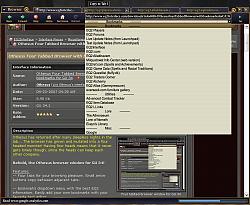|
|
|
|
|||||||||||||
|
| |||||||||||||||||||||||||||||||||||||||||||||||||||||||||||||||||||||||
 |
|
|
|
|
|
using this oldie
 |
|

|


|
|
|
|||
|
A Young Mystail Rat
Server: Antonia Bayle
Forum posts: 2
File comments: 4
Uploads: 0
|
that gonna be way to picky but but will say its only to make it better
 well i like listenning music or watchign clip and mostly watching junk on youtube, so i wonder if its possible to add the flashmodule or some other plugin to your browser  |
||

|


|
|
|
|||
|
A Coastal Crab
Server: Antonia Bayle
Forum posts: 0
File comments: 2
Uploads: 0
|
This is one of the best. Whenever I need to rebuild my UI this is the second mod I grab. First being EQ2maps. ; ) Then I grab your quest helper and others you have made.
Thanks for the work put into these. |
||

|


|
|
|
|
|
Re: Can't get it to work and makes maps not work...
If you use a custom UI already you don't need to create a new custom UI folder. The eq2map installer creates a custom UI folder called EQ2MAP I think. Put the files in there.
|
|

|


|
|
|
|||
|
A Young Mystail Rat
Server: Antonia Bayle
Forum posts: 2
File comments: 1
Uploads: 0
|
Can't get it to work and makes maps not work...
I have Eq2maps, and I downloaded and installed the tabbed browser. I unzipped them all into the same directory (ghost) , then changed my ini file to this:
cl_ui_skinname ghost cl_ui_subdir UI/ and neither one works now although maps was working before. any suggestions?? |
||

|


|
|
|
|
|
Oh! Sorry I just changed the text a little. I added the line:
I recommend Notepad++ with the XML plugin. It's easy to break the structure of the XML files unless you're careful. |
|

|


|
|
|
|||
|
A Brown Bear
Server: Antonia Bayle
Forum posts: 8
File comments: 12
Uploads: 0
|
The reason I ask is it says:
Last Modified: 11-18-2007 04:53 AM by Othesus Ah well .. the one I have installed already seems to work fine. Thanks. |
||

|


|
|
|
|||
|
A Griffon
Server: Lucan DLere
Forum posts: 459
File comments: 131
Uploads: 0
|
I believe that the last time it was updated was on 05-29-2007.
It still works though and I don't think that an update has been needed as far as in-game changes are concerned. |
||

|


|
|
|
|||
|
A Brown Bear
Server: Antonia Bayle
Forum posts: 8
File comments: 12
Uploads: 0
|
Was this updated today? Looks like it, but I can't find any info.
|
||

|


|
|
|
||
|
Quote:
|
||

|


|
|
|
|
|
This is a fantastic mod. worked right away, and am advising all my guild to get it. Thank you for making this. I only wish i could get it to click/copy to cut and paste easily - right now its a bear to get it to do that (but that's everquest, not your mod.)
Keep up the good work! ~m~ |
|

|


|
|
|
|
|
I'll reply in the discussion thread.
|
|

|


|
|
|
||
|
Quote:
When I try to use the minimize feature the browser minimizes ok but when I maximize it again I have to scroll back through to where I was on the page Also once minimized, I cannot move my character cannot access chat or ANY of my hotbar keys, not until I close the browser completely. I tend to pop back and forth between game and walk thrus and I thought it would be great not having to alt tab in and out of the game but it seems Im still, in effect doing that only now its open browser find page read page close browser move...oh what was that again... open browser... find page locate part im on read page...well u get the idea... id this something Im doing wrong, maybe an outdated file or something or is this just the extent of the browser capabilities? I could use some direction here if you would be so kind as to assist. |
||

|


|
|
|
||
|
Quote:
|
||

|


|
 |
|
|||
All times are GMT -5. The time now is 06:26 PM.
|
© MMOUI
vBulletin® - Copyright ©2000 - 2024, Jelsoft Enterprises Ltd. |